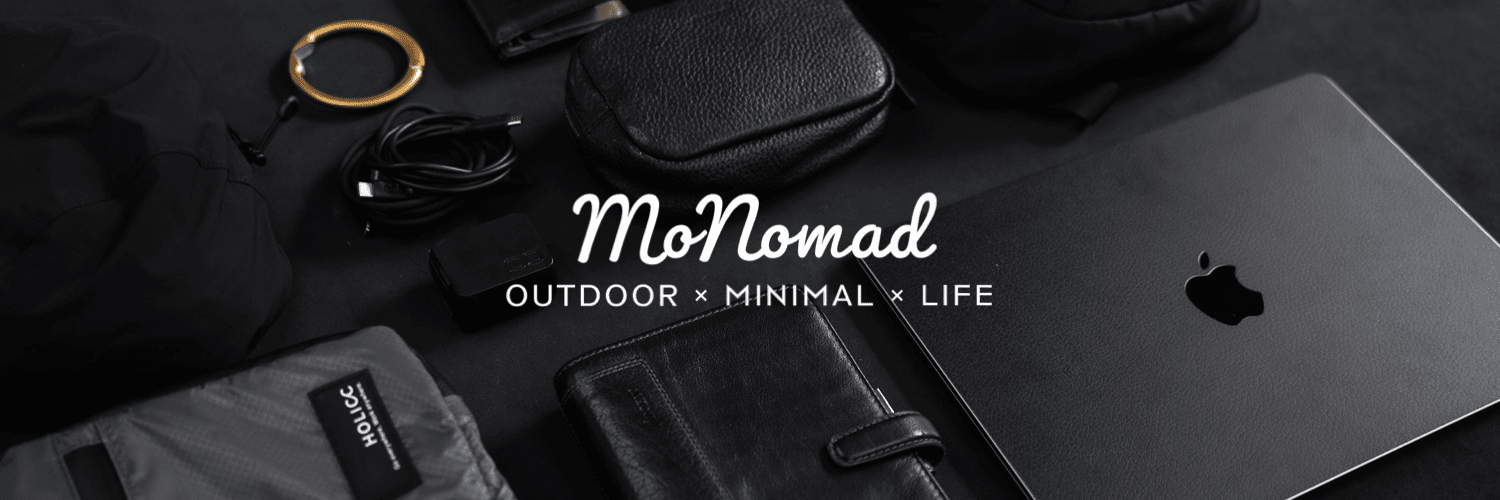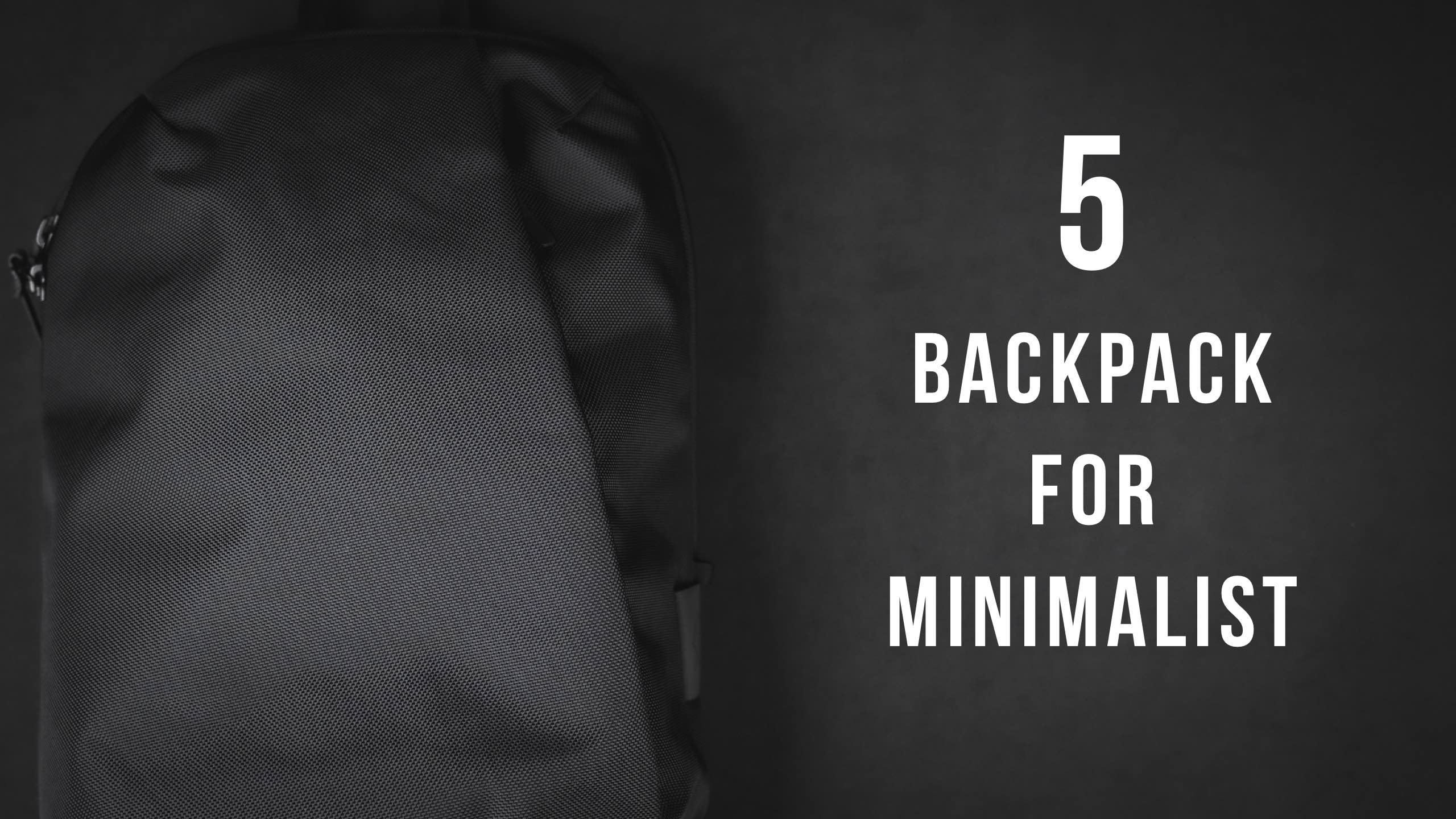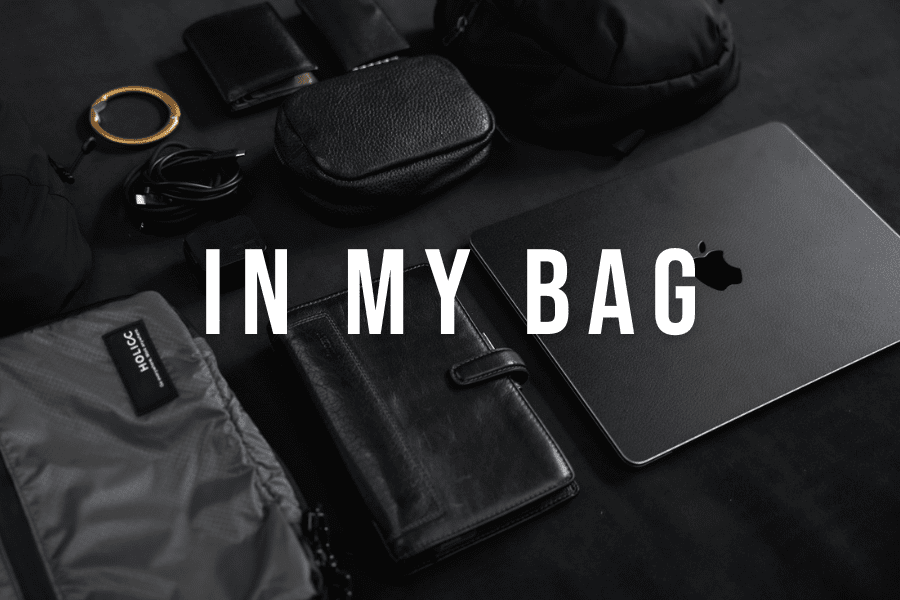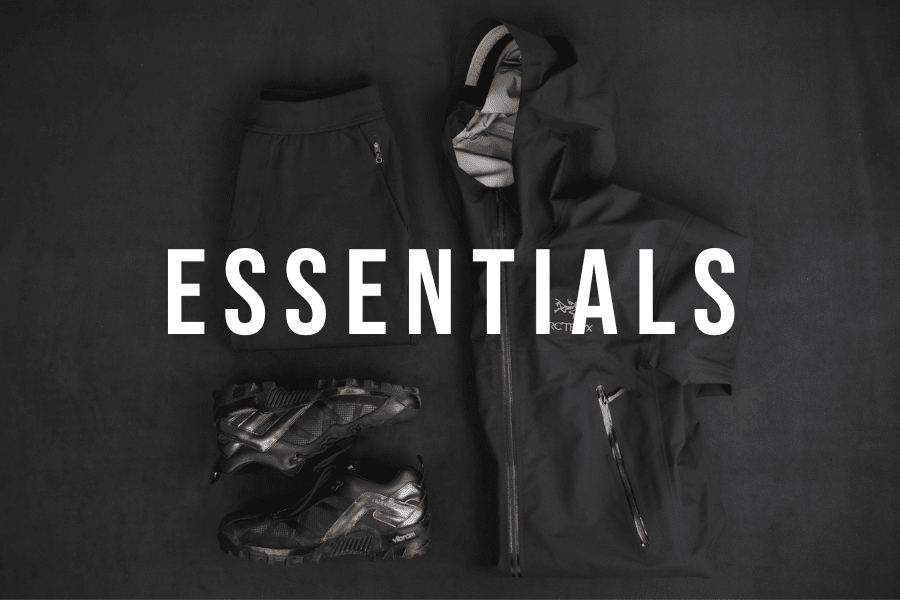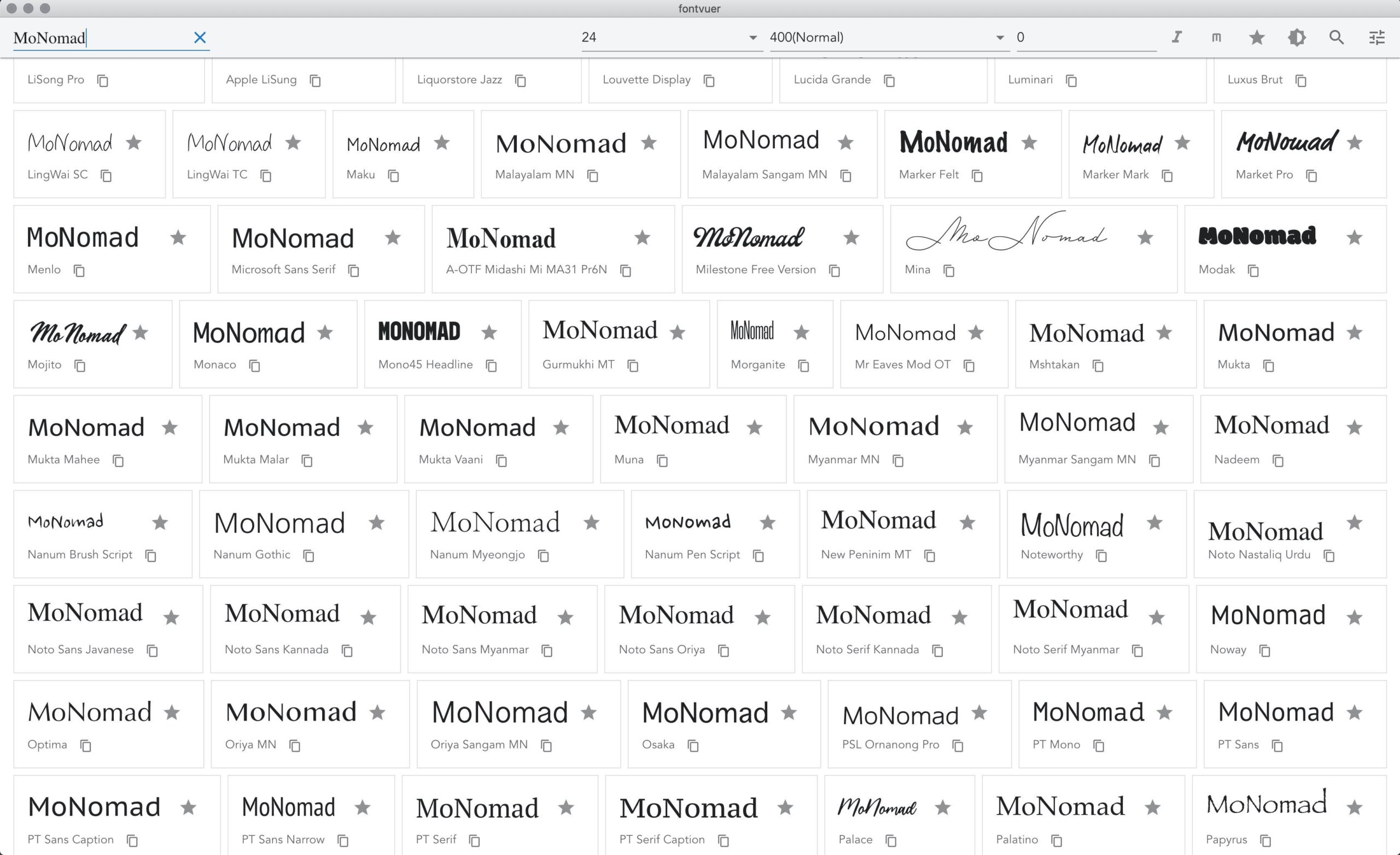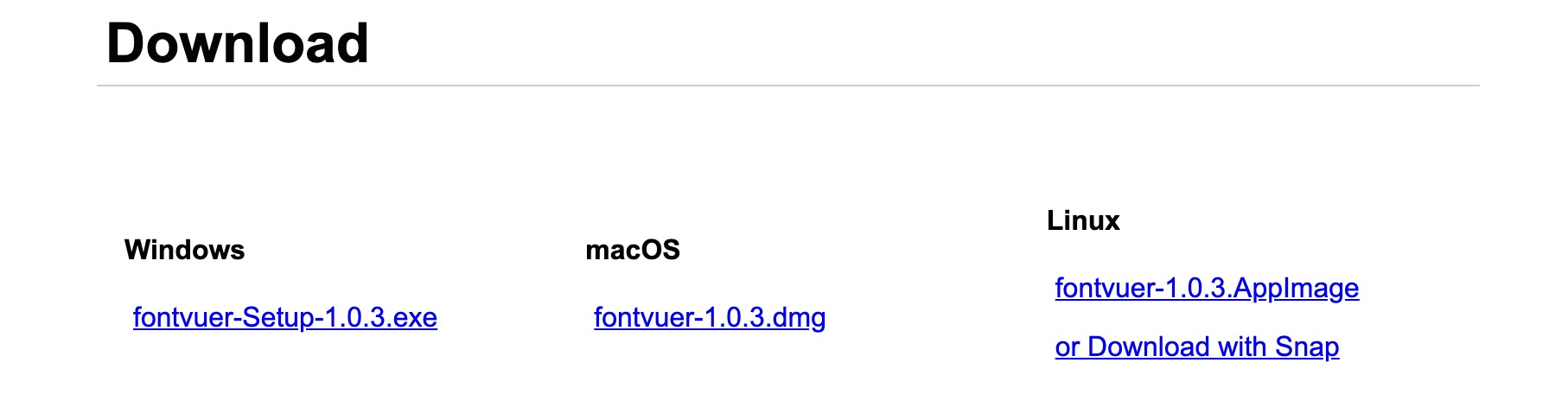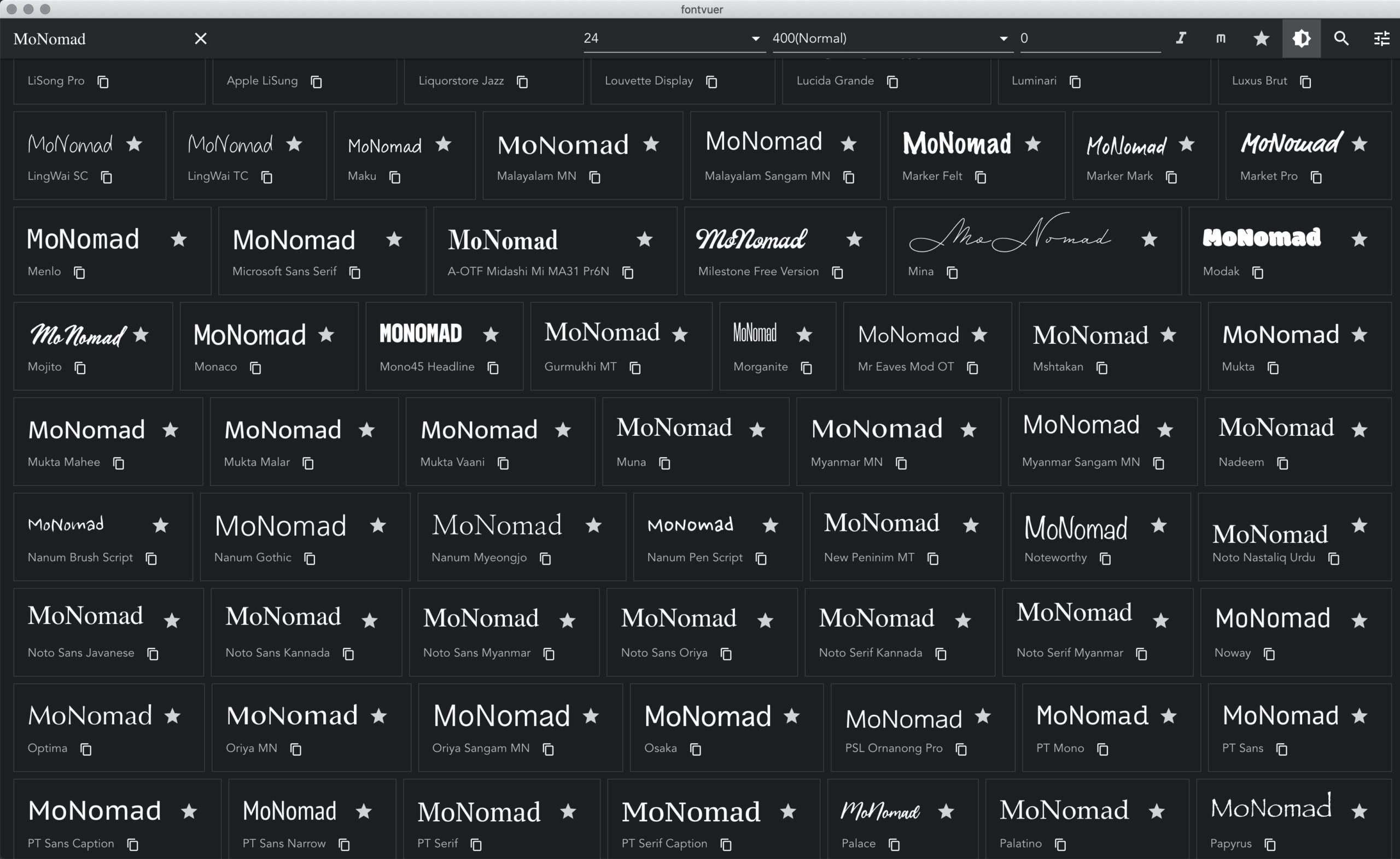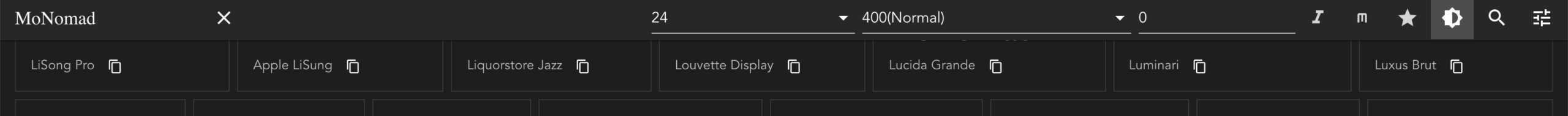[voice icon=”https://monopolis-sai.com/wp-content/uploads/2019/11/img_0545.jpg” name=”nike(ニケ)” type=”big”]いつもご覧いただきありがとうございます!
運営者のnikeIt is.[/voice]
今回は手短にフォントの管理や確認で役に立つ無料アプリをご紹介します!
fontvuerというもので、自分のPCにインストールされているフォントの中からどの書体にするのがいいか、確認できる便利アプリ。
ブロガーの方やPCで資料作成をする方には超おすすめなので、ぜひ使ってみてください!
[btn class=”big rich_pink”]fontvuerのダウンロードはこちらから[/btn]
[nlink url=”https://monopolis-sai.com/macbookpro-accessories/”]
[nlink url=”https://monopolis-sai.com/macbook-app-essentials/”]
【フォント確認が超便利!】fontvuerの特徴
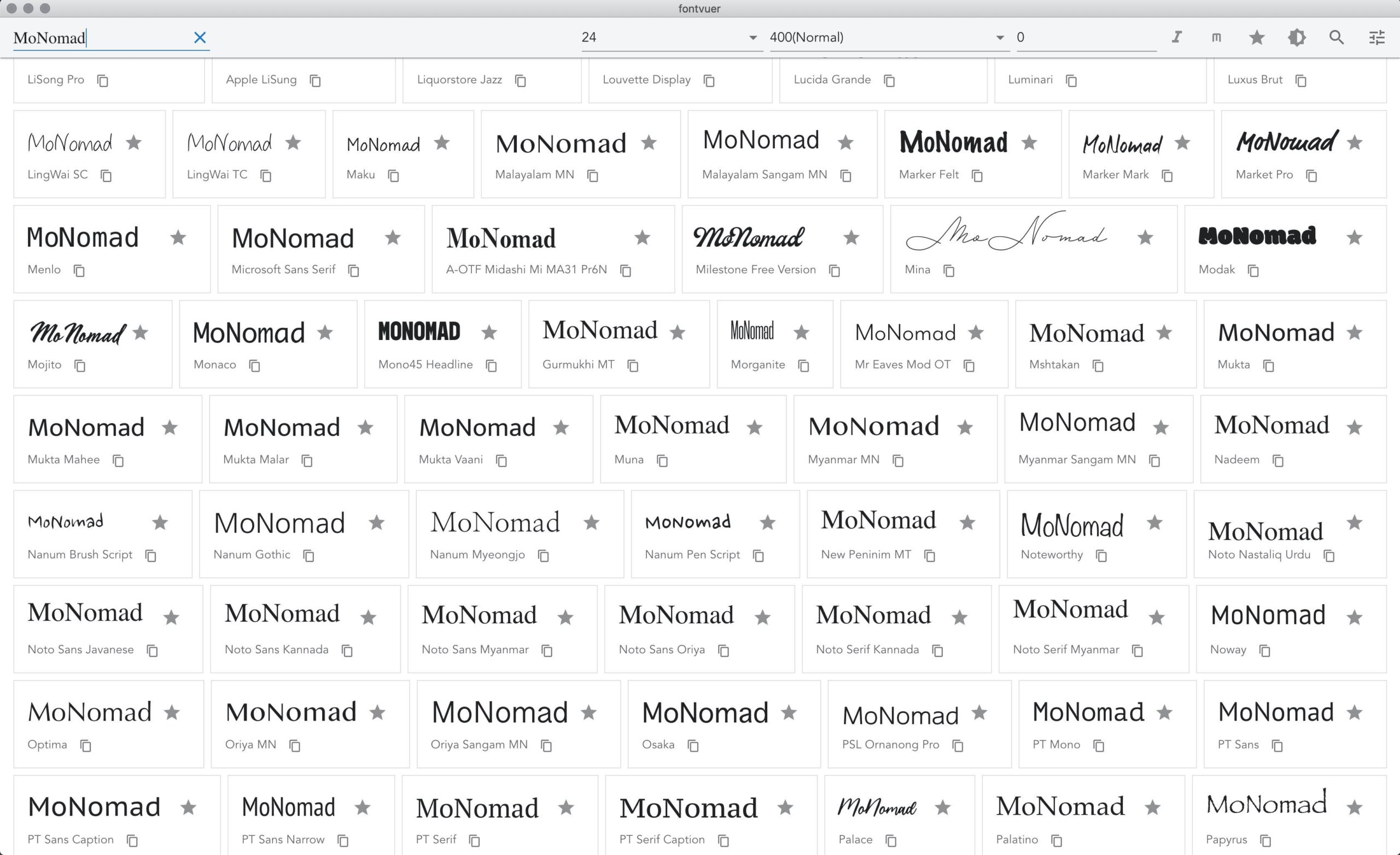
fontvuerで気に入っているのが、とにかくUIがシンプルで使いやすい点。
本当に必要な最小限の機能だけが備わっています。
アプリを立ち上げると、画像のような感じでPC内にインストールされているすべてのフォントをプレビューしてくれます。
[aside type=”boader”]【対応OS】
Mac/Windows/Linux[/aside]
fontvuerのダウンロード方法
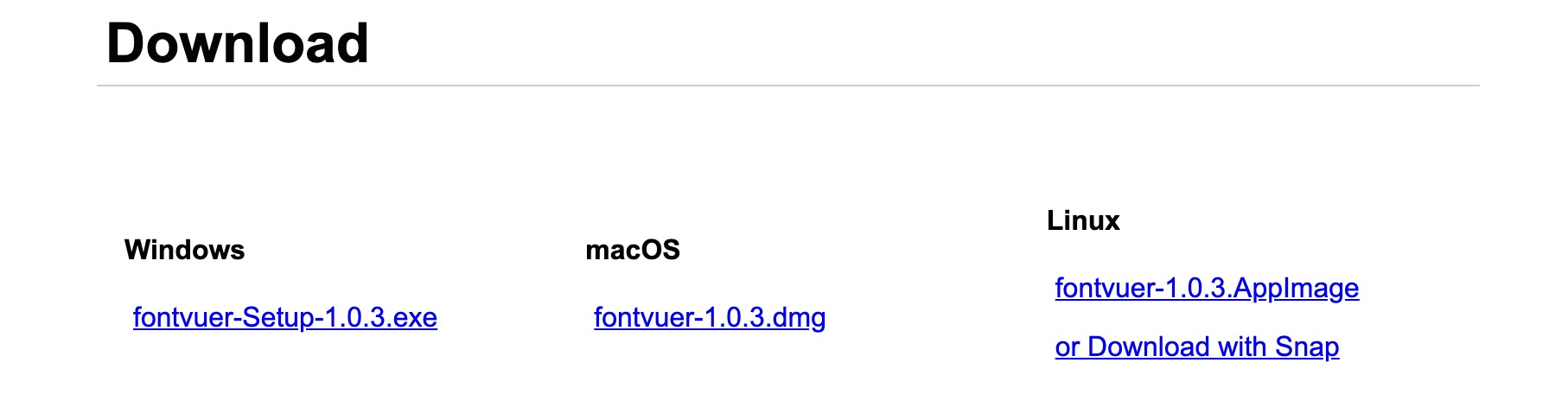
fontvuerのダウンロードは公式サイトから行います。
ページ下にOS別のリンクがあるので、そこからダウンロード&インストールしましょう!
[btn class=”big rich_pink”]fontvuerのダウンロードはこちらから[/btn]
fontvuerの機能や使い方
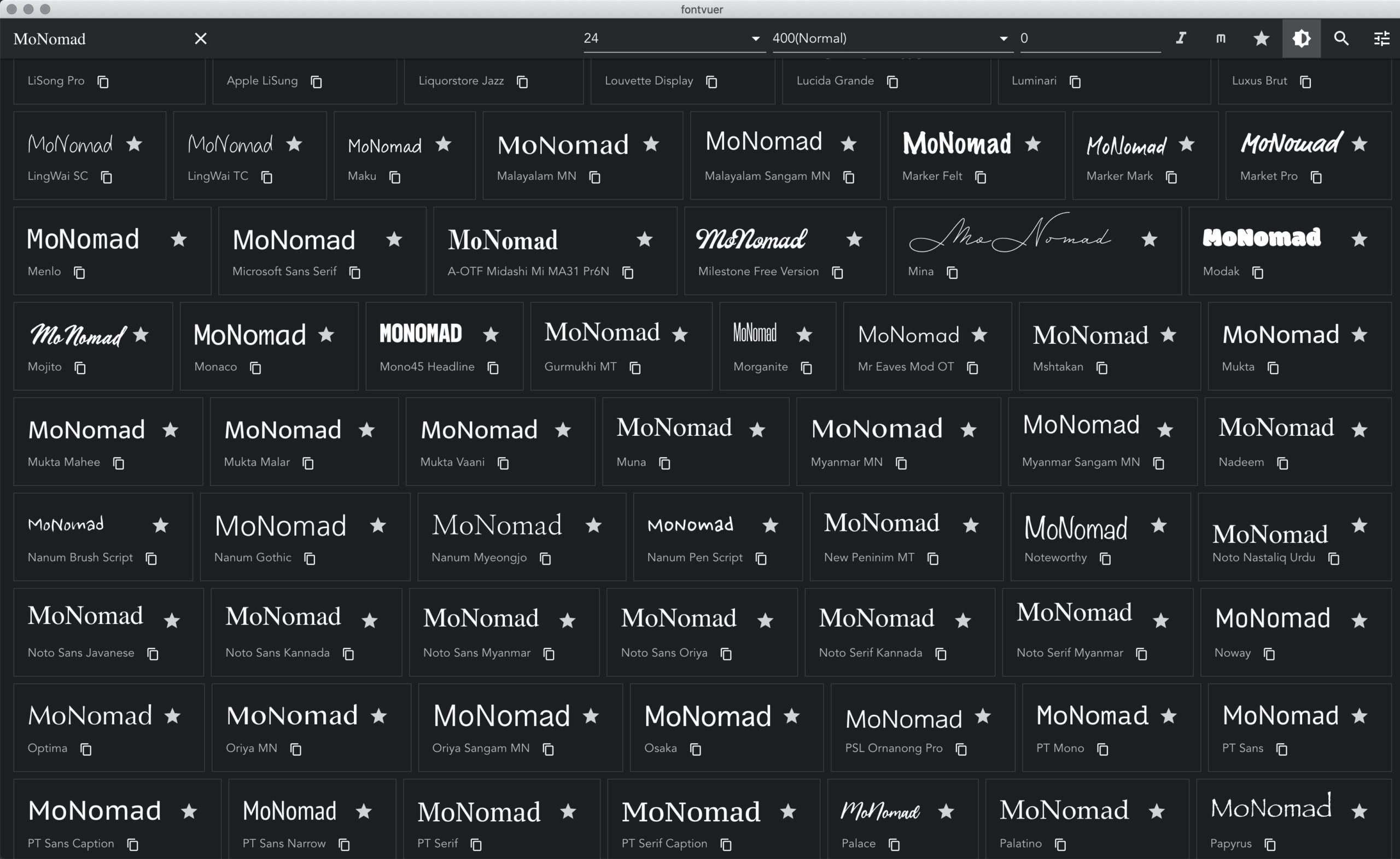
説明するまでもないほどにシンプルでわかりやすいですね(笑)
ダークモードにも対応しているので、ざっくり暗い背景で使うのか、明るい背景で使うのかでイメージをしやすいのも便利。
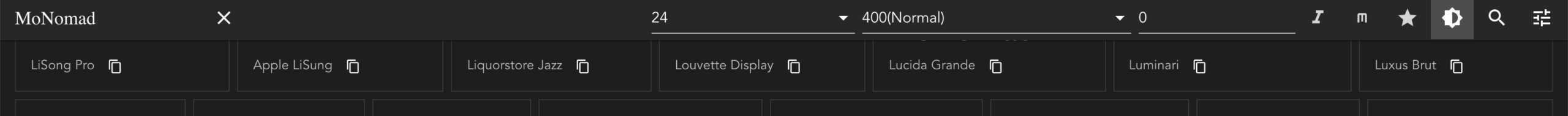
画面左上に好きなテキストを入力し、その右側で文字の大きさなどを調節します。
★マークでフォントをお気に入り登録することもできるので、頻繁に使うフォントは登録しておいてソートすると、狙ったフォントだけで見比べることも可能1
フォント確認のアプリは有料のアプリもありますが、正直これで必要十分だと思うので、ブロガーの方やPCで資料作成をされる方はぜひ使ってみてください!
Thank you for taking the time to read this to the end!
[nlink url=”https://monopolis-sai.com/macbookpro-accessories/”]
[nlink url=”https://monopolis-sai.com/macbook-app-essentials/”]